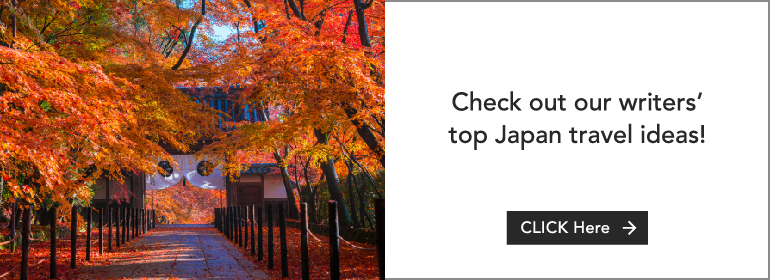Practice your Japanese the Easy Way with HiNative
Do you want to brush up on your Japanese (or any other language) and also happen to be addicted to your smartphone? The addiction isn't even necessary. HiNative is a fun and simple language learning app to use - and helps you a lot!
This post may contain affiliate links. If you buy through them, we may earn a commission at no additional cost to you.
Here is my confession: I've been learning Japanese since I was 9 years old, but I'm still not 100% fluent, and there are times when I forget a lot of easy things. I also don't know how to say a lot of things in a free-flowing way that native speakers can easily understand. This is the case with learning any language - sure, you've learned all the grammar in your textbooks, and you're on your way with the vocabulary. But how do you really sound like someone who actually speaks Japanese? Or Spanish? Or Korean? Or Tagalog?
You have a few options: move to a country where that language is the norm. Take more advanced classes. Immerse yourself in daily conversation with native speakers...
...Or download HiNative!
What is HiNative?
PIXTAHiNative is a smartphone app (that is currently only available for iPhones, though you can use it on your desktop as well) that, in a nutshell, teaches you how to sound native in any language you're learning. It was developed by the people who run Lang-8, which you might know as another language learning resource where people can write blogs or ask questions in the language they're learning, and people who are native will respond.
HiNative works essentially the same way, except it's much easier to use on the go. You can choose from several languages, and you can have multiple on your dashboard (your main screen). It's easy to flip through the different languages, so you don't get confused if you chose Japanese, Korean and Chinese.
The app also has you choose your native language, so you can help people who are learning! It's a two-way street.
Why should I use HiNative instead of some other app?
I personally don't really like language learning apps. I find that if I have one, I won't use it, and most of the ones that have been released are more focused on beginners who have just started learning the language, or they're flashcard-based and concerned with vocabulary rather than real, useful phrases. Even the ones that use phrases are limited in what they have in their database.
But HiNative is pretty great because, like Lang-8, it's a community of people who are both willing to learn and teach. If you ask a question, you're pretty much guaranteed an answer within the day, if not sooner. And it's just REALLY REALLY SIMPLE to use, which is the biggest plus for me. It has a very intuitive layout, it's cleanly laid out and you don't need instructions or anything of the sort.
If you are a fan of Lang-8, or if you are really serious about sounding native in the language you're learning, or just want to make sure you're learning it correctly - then HiNative is the app for you.
What kinds of questions can I ask?
The wonderful thing about HiNative is that it's not just limited to questions about grammar. In fact, it's not limited at all. You can basically ask any question pertaining to a language or even the culture of the country where that language is spoken.
As you can see, there are several categories that your question can fall under. Here's a run-down of the different types, with a few examples:
How do you say this?
This is a pretty straightforward category. It's exactly like going up to a native speaker and asking, "How do I say _____ in ______?"
This is a question I asked with my HiNative test account. I actually struggle with asking other people to take my picture, even though it's a really simple grammar point. I just hadn't used it enough to remember that it was the correct way to say it. So I asked, and I got an answer (that made me go, "YES, THAT'S RIGHT") in the same day.
Once you receive answers, you can choose which is the best one, or the "Featured Answer." As soon as you do this, the question becomes closed (as it is here) to other answers, since you've already picked which one you liked the best.
When you are filling in the question boxes, HiNative will give you little tips, like how the question will look to people who are looking at it:
Does this sound natural?
This is essentially the same concept, but instead you'll post something in the language you're learning and people will vote on whether or not it sounds natural. An example is below.
As you can see, rather than posting an answer (though that is also possible), people can just choose how natural 大丈夫かい sounds. (Note: ~かい at the end of questions is used in very informal situations.)
Show example sentences with ~~.
This one is great especially for people who are still in language classes at school, when you're really learning grammar points and sentence structure. You can provide a grammar point - for example, in Japanese, ~によって - and ask for example sentences. You can also ask for example sentences with words or phrases.
What does this mean?
Here you can provide sentences that you typed out yourself, or even take pictures, of things you don't understand and need a translation for.
As you can see from the bottom of the screen here (as with all the other questions), you're not only limited to typing out your question. You can also take a picture of something or even record your voice! You can also provide additional information (the speech bubble with the +) to your question.
What's the difference?
Also good for beginners or those who have stumbled upon something confusing. If two things sound very similar to you, just post them both here, and someone will explain.
Free question
Like I said above, HiNative is great because it lets you ask ANY question pertaining to a language or culture. If you're moving to Japan, you can ask questions about the lifestyle, traditions or culture here. Or ask if someone found Chinese easier after they learned Japanese, or vice versa. Anything goes!
What about answering questions?
When you open your HiNative app, your default page will be your native language - that is, people who are learning your language will be asking questions about what sounds natural, etc. You can simply scroll through and answer whichever one you feel like you can help with the best. Here's an example of a question I answered about English:
How do I get HiNative?
Like I mentioned earlier, HiNative is currently only available on your phone if you have an iPhone or iPad. However, you can use its desktop version by accessing the website and signing in.
Happy learning!
The information in this article is accurate at the time of publication.